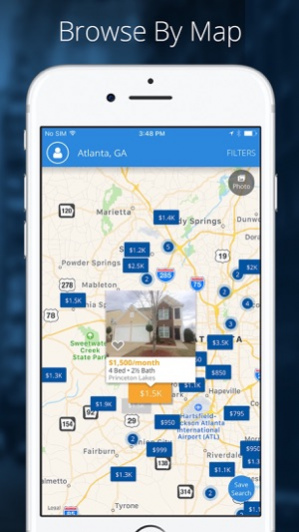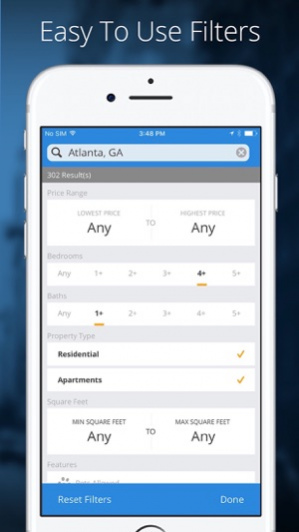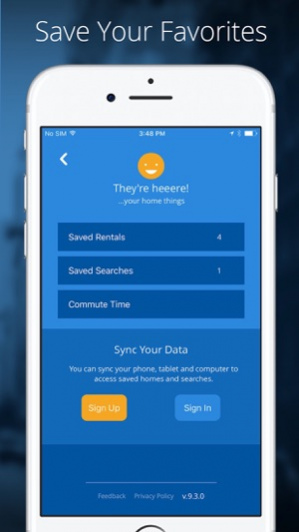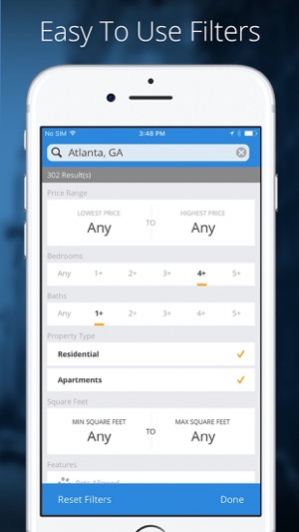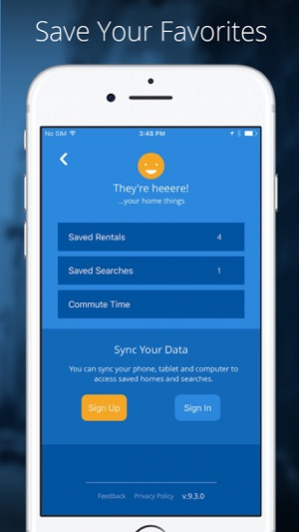Homes.com Rentals & Apartments 10.6.0
Free Version
Publisher Description
Let Homes.com assist you in finding the perfect rental home. Instantly find your next rental from an intuitive map search view in your target area. Whether you’re looking for an apartment, condo, town home, or a home for rent Homes.com makes the search process easy.
Adjust filters to see house rentals that are pet friendly, include a gym or other amenities important to you. Finding your next rental home has never been simpler.
Key Features:
• Map search made simple. Slide and tap to quickly find rental homes.
• Filter results with easy taps. Pet friendly? Washer & Dryer? Pool? Find what is important to you.
• Save and quickly view your top choices.
• Bright full screen, landscape oriented photos are easy to view with a quick swipe.
• Connect instantly with rental property managers to check availability.
• Natural gestures make navigating the app user friendly.
Homes.com is your partner in finding the perfect rental for you to create your home moments.
Dec 3, 2021 Version 10.6.0
Included in this release are bug fixes and a few UI Modifications. Also included are the following hopes:
- We hope your home search is all you ever dreamt of!
- We wish you Happy Holidays.
As always, we love your feedback and read every single message. Send to ios@homes.com
About Homes.com Rentals & Apartments
Homes.com Rentals & Apartments is a free app for iOS published in the Food & Drink list of apps, part of Home & Hobby.
The company that develops Homes.com Rentals & Apartments is Homes.com. The latest version released by its developer is 10.6.0.
To install Homes.com Rentals & Apartments on your iOS device, just click the green Continue To App button above to start the installation process. The app is listed on our website since 2021-12-03 and was downloaded 3 times. We have already checked if the download link is safe, however for your own protection we recommend that you scan the downloaded app with your antivirus. Your antivirus may detect the Homes.com Rentals & Apartments as malware if the download link is broken.
How to install Homes.com Rentals & Apartments on your iOS device:
- Click on the Continue To App button on our website. This will redirect you to the App Store.
- Once the Homes.com Rentals & Apartments is shown in the iTunes listing of your iOS device, you can start its download and installation. Tap on the GET button to the right of the app to start downloading it.
- If you are not logged-in the iOS appstore app, you'll be prompted for your your Apple ID and/or password.
- After Homes.com Rentals & Apartments is downloaded, you'll see an INSTALL button to the right. Tap on it to start the actual installation of the iOS app.
- Once installation is finished you can tap on the OPEN button to start it. Its icon will also be added to your device home screen.